What Does Skype’s Shutting Down Mean for Remote Communication
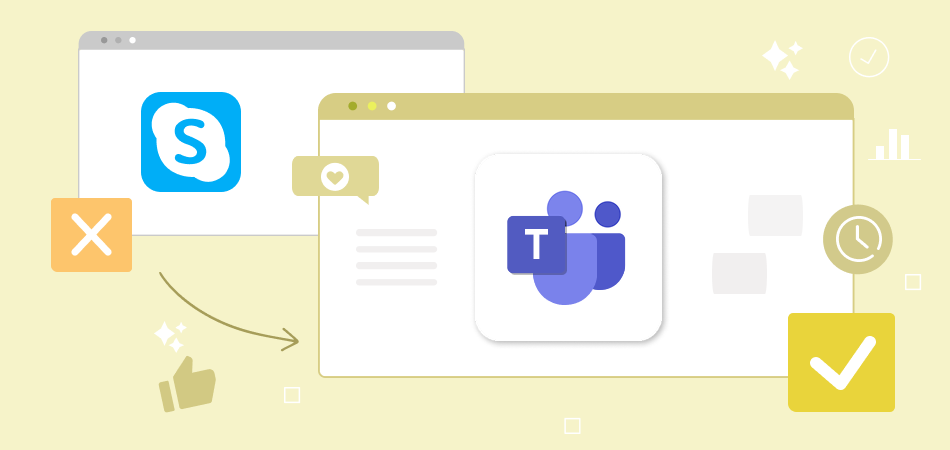
For years, Skype has been a staple in online communication. However, with Microsoft announcing Skype’s eventual shutdown, users and businesses are left wondering about the future of remote communication. What led to Skype’s decline, and what does its disappearance mean for the digital communication landscape?
In this article, we’ll explore Skype’s history, the process behind its shutdown, and what alternatives users can turn to in a post-Skype era.
What Is Skype
Skype was founded in 2003 by Niklas Zennström and Janus Friis to provide free internet-based voice and video calls. It quickly gained popularity as an affordable alternative to traditional phone calls.
In 2005, eBay acquired Skype for $2.6 billion, but after struggling to integrate it into its business model, eBay sold a majority stake to a group of investors in 2009.
In 2011, Microsoft purchased Skype for $8.5 billion, integrating it into its ecosystem, including Windows and Office products. At its peak, Skype was the go-to platform for video calls, especially before the rise of competing services like Zoom, Microsoft Teams, and Google Meet.

Despite its early success, Skype faced increasing competition, and Microsoft shifted its focus to Teams, a more enterprise-oriented platform. As a result, Skype's influence declined, leading to its eventual phase-out.
Why the Shut Down Happens
Microsoft has been gradually phasing out Skype for several years. The writing has been on the wall while the company hasn’t announced an immediate shutdown. Several signs indicate that Skype is nearing its end:
- Reduced Updates & Features – Microsoft has shifted its focus to Teams, leaving Skype with fewer updates and innovations.
- Integration into Teams – Many of Skype’s features have been incorporated into Microsoft Teams, encouraging users to migrate.
- Enterprise Shift – Businesses that once relied on Skype for Business were transitioned to Teams in 2021.
Though Skype still operates, its role in Microsoft’s ecosystem has significantly diminished, and its eventual discontinuation seems inevitable.
Impacts of the Shutting Down
The end of Skype marks the closure of an era in digital communication, but it also raises questions about how individuals and businesses will adapt. While Skype has been declining in popularity for years, its shutdown will have the following key impacts.
1. Businesses Will Fully Transition to Microsoft Teams
Many organizations that once relied on Skype for Business have already moved to Microsoft Teams, which offers better integration with Office 365, advanced collaboration tools, and enhanced security features.

|
Adapt Your Product Prices Automatically DSers Automatic Pricing - Pre-set Pricing Rule to mark-up your product price automatically |
For businesses still using Skype, the transition to Teams will be necessary, requiring adaptation to a new interface and workflow.
2. Small Groups Will Seek Alternative Platforms
While Microsoft Teams is ideal for enterprises, casual users and smaller teams may prefer alternative solutions that don’t require Office 365 subscriptions.
People who use Skype for personal video calls, gaming, or freelance work will likely migrate to more accessible platforms like Zoom or Google Meet.
3. A Shift in the Remote Communication Landscape
Skype played a significant role in making video calls mainstream. With its departure, the focus is shifting toward cloud-based, multi-functional platforms that offer better quality, collaboration tools, and integration with other digital services.
This change will push companies and individuals to explore modern solutions that go beyond simple video calling.
Top 3 Alternatives to Skype
With Skype phasing out, users will need reliable alternatives. Here are the top three platforms that are set to replace Skype as a dominant force in remote communication.
1. Microsoft Teams
Since Microsoft is shutting down Skype, it is heavily pushing Microsoft Teams as the primary replacement.
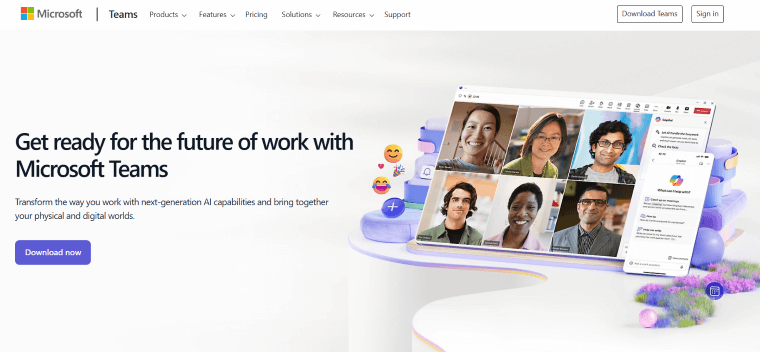
Originally designed for businesses and enterprises, Teams has evolved into a robust platform with instant messaging, voice/video calls, file sharing, and advanced collaboration tools.
Key Features
- Seamless Microsoft 365 Integration – Works perfectly with Office apps like Word, Excel, Outlook, and OneDrive, making it ideal for work teams.
- Unlimited Messaging and Collaboration – Users can create group chats, share files in real time, and collaborate on documents.
- High-Quality Video & Audio Calls – Supports up to 1,000 participants in a single meeting.
- Enterprise-Level Security – Uses Microsoft’s advanced encryption and compliance features to ensure secure communication.
- Customizable Workspaces – Teams allows users to integrate third-party apps, bots, and automation tools to optimize workflow.
- Best for businesses, corporate teams, and professionals already using Microsoft 365.
- Ideal for large organizations needing structured communication.
- Teams is complex for personal users who only need simple video calls.
- The free version has limited features and premium plans require a Microsoft 365 subscription.
2. Zoom
Zoom exploded in popularity, particularly during the COVID-19 pandemic, and has now become one of the most widely used video conferencing tools. It is praised for its user-friendly interface, reliable performance, and high-quality video/audio.
Key Features
- Simple and Fast Setup – Users can start or join a meeting with just one click. No need for complex setups.
- HD Video & Audio Calls – Zoom supports up to 1,000 participants with HD video quality, ensuring professional meetings.
- Breakout Rooms – A powerful feature for group discussions, online training, and virtual classrooms.
- Screen Sharing & Whiteboarding – Users can present slides, annotate on shared screens, and brainstorm ideas collaboratively.
- Virtual Backgrounds & Filters – Customizable backgrounds make meetings more professional (or fun).
- Recording & Transcription – Meetings can be recorded for later review, and premium plans offer automatic transcriptions.
- Best for professionals, educators, freelancers, and businesses looking for an easy and effective video conferencing tool.
- Free Plan Limitations – Group meetings on the free plan are limited to 40 minutes.
- Security Concerns – Zoom has improved its encryption, but it had previous security vulnerabilities (Zoombombing issues).
3. Google Meet
Google Meet is Google’s answer to video conferencing. It is seamlessly integrated with Gmail, Google Calendar, and Google Drive. It is a lightweight, browser-based solution that doesn’t require additional downloads, making it highly accessible.
Key Features
- No Software Installation Needed – Google Meet runs directly in the browser, eliminating the need for downloads.
- Google Workspace Integration – Ideal for users who rely on Google Docs, Sheets, and Gmail.
- AI-Powered Enhancements – Includes real-time noise cancellation, automatic captions, and AI-powered video quality improvements.
- End-to-End Encryption – Ensures secure communication for all participants.
- Supports Large Meetings – The free version allows up to 100 participants, while paid plans expand to up to 500 participants.
- Screen Sharing & Live Streaming – Useful for presentations, webinars, and large events.
- Best for Google Workspace users, students, teachers, and businesses needing a lightweight, browser-based video conferencing solution.
- Limited Features on Free Plan – Advanced meeting controls and longer meeting durations require a Google Workspace subscription.
- Less Flexibility for Non-Google Users – Works best when integrated with Google services, which may not be ideal for non-Google users.
How to Transition to New Platforms
With Skype shutting down, users—whether individuals, freelancers, or businesses—must transition to alternative platforms to ensure seamless communication.

|
Manage Multiple Stores In One Account Multiple Stores Management - Link and manage multiple stores on different platforms in one place |
Moving to a new service may seem daunting, but mastering the following information can make the transition smooth and hassle-free.
Skype users can transition to Microsoft Teams Free, which includes many of the same essential features, along with additional functionalities.
By signing into Teams Free with your Skype account, your chats and contacts will be accessible in the app, allowing you to continue from where you left off.
This feature will be gradually introduced over the next few days, starting with users who are both Skype and Teams Insiders on the latest app versions.
If you prefer not to use Microsoft Teams Free, you have the option to export your Skype data.
Current calling and Skype Number subscriptions will continue to renew automatically until April 3, 2025. After May 2025, the Skype Dial Pad will still be available to remaining paid users through the Skype web portal and within Teams Free. To transfer your Skype Number, please reach out to your new carrier or find more information here.
If you are a personal user of Skype, remember to notify colleagues and friends of your new platform via email, social media, or messaging apps after the transition. If you’re a business transitioning from Skype, ensure that employees are comfortable with the new platform:
- Provide training materials or video tutorials.
- Conduct small test meetings before fully switching over.
- Ensure IT support is available to assist with technical difficulties.
What People Say About the Closure
Skype’s shutdown has sparked mixed reactions across the internet. While some saw it coming due to Microsoft’s focus on Teams, others are nostalgic about the service that revolutionized video calling.
Tech Experts
Many industry analysts agree that Skype has been declining for years due to outdated features, frequent updates that disrupted usability, and stiff competition from Zoom and Google Meet.
Longtime Users
For those who relied on Skype for years, the shutdown feels like the end of an era. Many users on social media expressed sadness, recalling how Skype helped them stay connected with loved ones worldwide.
Business Community
Businesses have largely moved on to Microsoft Teams, Zoom, or Slack, meaning Skype’s shutdown will have little impact on the corporate world. Some companies saw this as an inevitable step in Microsoft’s strategy to consolidate communication tools.
Freelancers & Educators
For independent professionals and online teachers, the closure is more of an inconvenience. Many are now actively looking for platforms that offer similar features without high costs.
Conclusion
The shutdown of Skype marks the end of a major chapter in remote communication. While the platform lost relevance in recent years, it played a pivotal role in shaping how we connect digitally. Now, users must transition to Microsoft Teams, Zoom, Google Meet, or other alternatives that better suit their needs.
Were you a longtime Skype user? Do you feel sad about its shutdown, or have you already moved to another platform? Share your thoughts with us! We'd love to hear about your experiences and what platform you're using now.









 Company
Company
 Why Choose DSers
Why Choose DSers
 Blog
Blog
 Help Center
Help Center




 Live Chat
Live Chat