10 Best WooCommerce Themes for 2025: Free and Paid Options

Choosing the right WooCommerce theme is essential for building a professional, high-converting online store. A well-designed theme enhances the user experience, boosts sales, and ensures your store is responsive, fast, and SEO-friendly.
Here, we’ll explore 10 of the best WooCommerce themes, covering both free and paid options to help you find the perfect fit for your online store.
5 Best WooCommerce Themes for Free
If you're starting on a budget, several high-quality free WooCommerce themes offer flexibility and performance without costing a dime. Here are five of the best free themes for 2025.
1. Astra
Astra is one of the most widely used WooCommerce themes, known for its lightweight design and speed-optimized performance. It’s fully compatible with Elementor, Beaver Builder, and Gutenberg, allowing you to create a beautiful and professional online store without touching a single line of code.
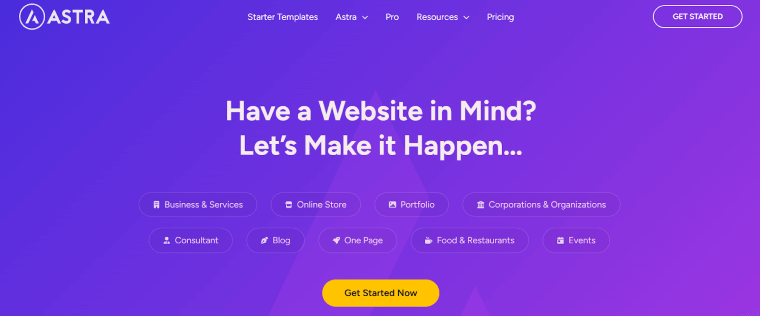
Key Features
- Ultra-lightweight and fast-loading
- Fully responsive and mobile-friendly
- Pre-built WooCommerce templates
- Compatible with Elementor and Gutenberg
- SEO and speed optimized
- Ultra-fast loading speed
- SEO-friendly and mobile-responsive
- Deep integration with WooCommerce
- Compatible with popular page builders
- Large library of pre-built store templates

|
Manage Multiple Stores In One Account Multiple Stores Management - Link and manage multiple stores on different platforms in one place |
- Some advanced features require the pro version
- The free version has limited customization compared to premium themes
2. OceanWP
OceanWP is a multi-purpose WooCommerce theme that comes with pre-built store demos, advanced WooCommerce features, and deep customization options. The theme provides a smooth shopping experience with floating cart options, quick-view features, and AJAX add-to-cart functionality.
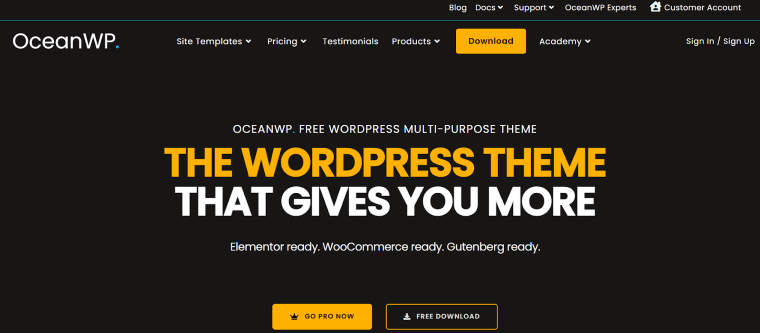
Key Features
- Multiple WooCommerce demos
- Built-in popup cart and floating add-to-cart button
- Optimized for SEO and fast loading speed
- Fully responsive and mobile-friendly
- Mobile-friendly and highly responsive
- Built-in eCommerce features like popup cart and quick view
- SEO-friendly and optimized for speed
- Works well with Elementor and Gutenberg
- Offers WooCommerce demo templates
- Some WooCommerce features require paid extensions
- Initial setup can be complex for beginners
3. Storefront
Storefront is the official WooCommerce theme developed by Automattic, the creators of WooCommerce itself. It’s lightweight, fast, and ensures full compatibility with WooCommerce extensions, making it one of the most reliable choices for eCommerce stores.
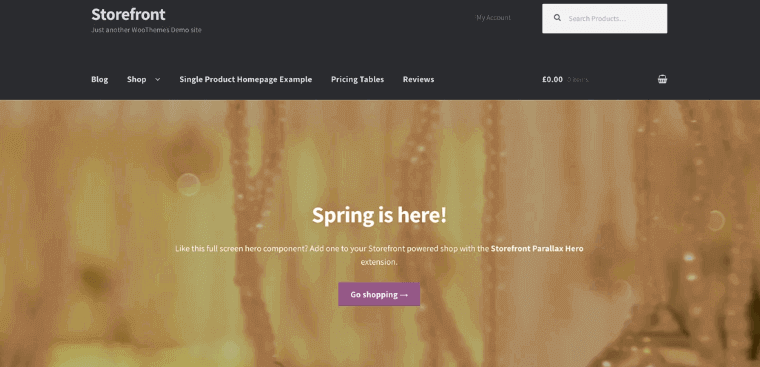
Key Features
- Developed by WooCommerce for full compatibility
- Lightweight and fast
- Simple, clean design
- Secure and regularly updated
- Official WooCommerce theme with guaranteed compatibility
- Lightweight and fast-loading
- Simple, clean design for a distraction-free shopping experience
- Secure, regularly updated, and well-supported
- Limited customization options without extra plugins
- Plain default design may require additional styling
4. Hestia
Hestia is a sleek one-page WooCommerce theme with a modern design, making it ideal for startups and small businesses. It integrates seamlessly with Elementor and offers a stylish and user-friendly shopping experience.
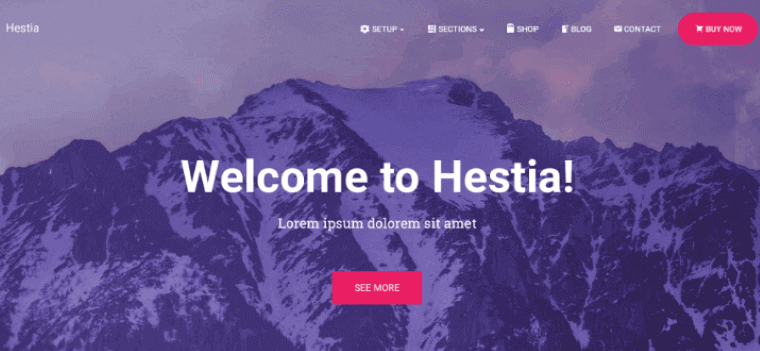
Key Features
- Modern material design
- WooCommerce-ready with sleek shop layouts
- Optimized for SEO and speed
- Fully compatible with Elementor
- Visually appealing, modern design
- WooCommerce-ready with multiple shop layouts
- SEO-friendly and performance-optimized
- Fully compatible with Elementor and Gutenberg
- Customization options are limited in the free version
- More suited for smaller online stores rather than large catalogs
5. Blocksy
Blocksy is an ultra-lightweight WooCommerce theme that is fully optimized for the Gutenberg block editor. It offers deep customization with an intuitive interface, multiple pre-designed WooCommerce layouts, and dark mode support.
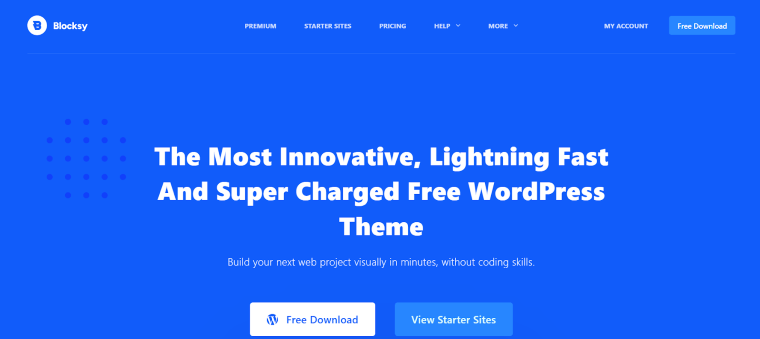
Key Features
- Super-fast and lightweight
- Gutenberg and Elementor compatibility
- Multiple WooCommerce-Ready Layouts
- Dark mode and modern design options
- Super-fast performance with optimized code
- Fully compatible with Elementor and Gutenberg
- Clean, modern design with customizable shop pages
- Built-in dark mode option
- Some WooCommerce-specific features are locked behind the pro version
- Fewer pre-built demos compared to Astra or OceanWP
5 Best WooCommerce Themes for Paid
If you have a budget and want advanced features, better customization, and premium support, investing in a paid WooCommerce theme is a great decision. Here are five of the best premium WooCommerce themes for 2025.

|
Adapt Your Product Prices Automatically DSers Automatic Pricing - Pre-set Pricing Rule to mark-up your product price automatically |
1. Shoptimizer
Shoptimizer is one of the fastest WooCommerce themes designed specifically for high conversions and SEO performance. It prioritizes loading speed, streamlined checkout processes, and mobile optimization—all of which help increase sales.
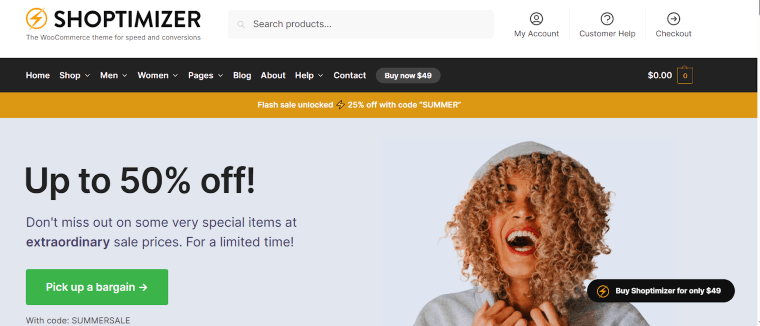
Key Features
- Lightning-fast loading speed (Google PageSpeed optimized)
- Optimized checkout flow to reduce cart abandonment
- Mobile-first responsive design
- Built-in trust badges and FOMO notifications
- Schema-optimized for better SEO rankings
- Ultra-fast and lightweight
- Built-in conversion-boosting features
- SEO-friendly and mobile-optimized
- Great for dropshipping stores
- Fewer design customization options compared to other themes
- Slightly expensive compared to standard themes
Price: $99/year
2. Avada
Avada is one of the best-selling WordPress themes of all time and is perfect for WooCommerce stores of all sizes. With its powerful Fusion Builder, you can create unique store layouts without coding.
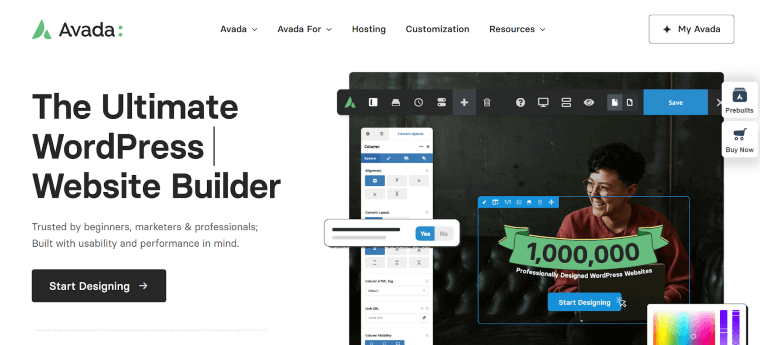
Key Features
- Fully customizable with a drag-and-drop builder
- 90+ pre-built website demos, including eCommerce layouts
- WooCommerce-ready with product grids, filters, and custom checkout designs
- Built-in speed optimization and SEO tools
- Supports multiple payment gateways
- All-in-one multipurpose theme
- Tons of pre-built layouts for different industries
- Regular updates and strong community support
- Mobile-friendly and highly responsive
- Slightly heavier than minimalistic themes like Shoptimizer
- Can have a learning curve for beginners
Price: $69 (one-time purchase)
3. WoodMart
WoodMart is a premium WooCommerce theme designed for large stores with a wide variety of products. It offers advanced AJAX filtering, product variation swatches, and quick-loading category pages.
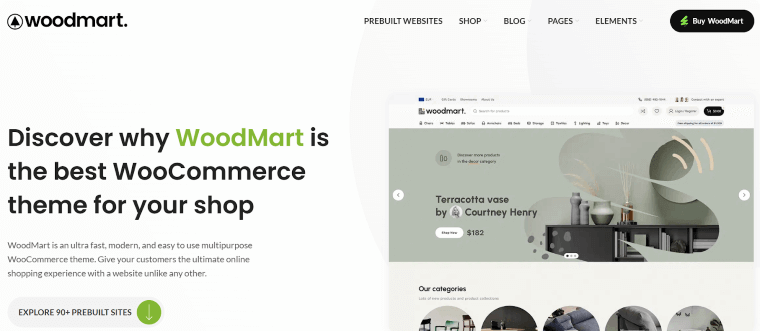
Key Features
- 70+ pre-built demo layouts for different industries
- Advanced AJAX product filtering for smooth navigation
- Drag-and-drop header and footer builder
- Multi-language and RTL support
- WooCommerce-optimized for large inventories
- Highly customizable and feature-rich
- Excellent for large eCommerce stores
- Optimized for performance and speed
- Great built-in product filtering and sorting
- Heavier than minimal themes like Astra
- Learning curve for first-time users
Price: $59
4. Shopkeeper
Shopkeeper is a visually stunning WooCommerce theme designed for businesses that want a sleek, modern look. It features beautiful product pages, easy customization, and a smooth shopping experience.
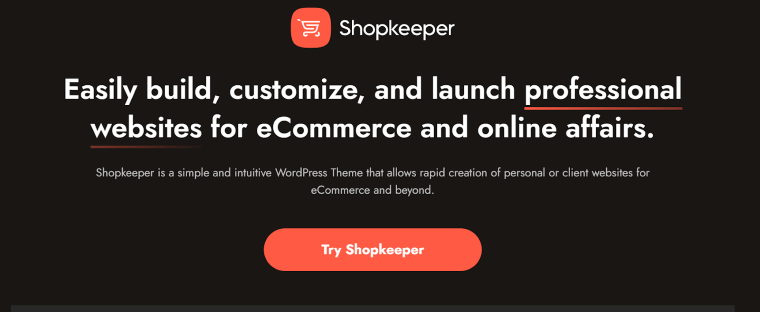
Key Features
- Pre-built demo layouts for various industries
- Fully responsive and mobile-friendly
- WooCommerce checkout and cart customization
- High-resolution product image galleries
- Built-in blog and portfolio layouts
- Beautiful, clean design
- Easy-to-use customization options
- Well-suited for fashion, lifestyle, and boutique stores
- Fast and SEO-optimized
- Limited advanced eCommerce features compared to WoodMart
- Not ideal for very large product catalogs
Price: $69
5. Basel
Basel is a modern, minimalist WooCommerce theme that is perfect for fashion, luxury, and lifestyle stores. It’s fully customizable, responsive, and optimized for high-end eCommerce experiences.
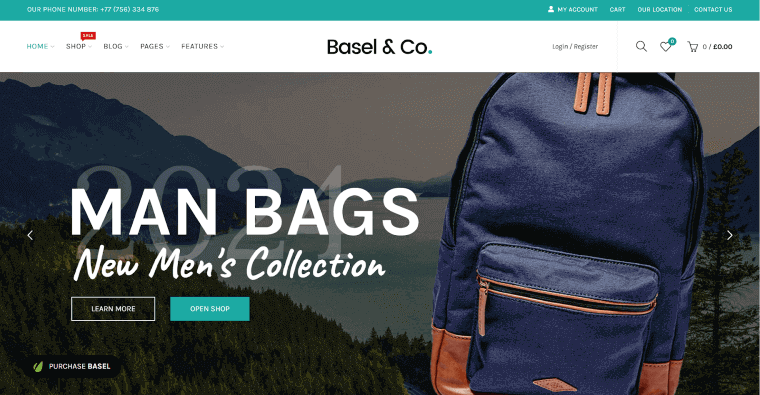
Key Features
- Modern, clean design with stylish typography
- AJAX-powered product search and filtering
- Visual drag-and-drop page builder
- Multiple header and layout options
- Fast-loading and SEO-friendly
- Elegant design suited for luxury brands
- Highly customizable with drag-and-drop builder
- Works well with Elementor and WPBakery
- Smooth shopping experience with AJAX features
- More suitable for fashion and luxury niches
- Some features require additional plugins
Price: $59
Start a WooCommerce Dropshipping Store with DSers
If you're planning to start a dropshipping store, WooCommerce is a great platform to use. One of the best dropshipping automation tools for WooCommerce is DSers, which helps streamline product sourcing and order fulfillment. Here is how to get started.
Step 1: Set Up Your WooCommerce Store
Get a Domain & Hosting: Purchase a domain name and choose a WordPress hosting provider like Bluehost, SiteGround, or Kinsta.
- Install WordPress: Many hosting providers provide a one-click installation option for WordPress.
- Install WooCommerce Plugin: Go to your WordPress dashboard → Plugins → Add New → Search for WooCommerce → Install & Activate.
- Complete the WooCommerce Setup Wizard: Enter your store details, currency, and payment settings.
Step 2: Choose & Install a WooCommerce Theme
Your store’s design plays a crucial role in customer experience. Select a WooCommerce-compatible theme that aligns with your brand identity.
- Recommended free themes: Astra, OceanWP, Storefront
- Recommended premium themes: Shoptimizer, WoodMart, Shopkeeper
To install a theme:
- Navigate to Appearance → Themes → Add New.
- Search for your preferred theme and click Install.
- Click Activate to apply the theme to your store.
Step 3: Install and Set Up DSers for WooCommerce
DSers is the best WooCommerce dropshipping tool that helps you import products from AliExpress and automate order fulfillment.

|
Place Orders to AliExpress In Seconds DSers Bulk Order - Place 100s of orders to AliExpress in a few seconds with a just few clicks |
Create a DSers Account:
Connect DSers to AliExpress:
- In the DSers dashboard, go to Settings → Link AliExpress Account.
- Sign in with your AliExpress credentials to sync products and orders.
Step 4: Find & Import Products from AliExpress
Now that your store is set up, it’s time to find trending products to sell. In DSers, go to Find Suppliers and search for products in your niche. Select products with high ratings, good reviews, and fast shipping options. Click Add to Import List for each product you want to sell.

|
Pre-set the Best Shipping Methods DSers Shipping Settings - Pre-select your favorite shipping method to save money and time |
Once you’ve selected products, go to the Import List and customize product titles, descriptions, and pricing. Click Push to Store to add the products to your WooCommerce store.
Step 5: Set Up Payment & Shipping Methods
To receive customer payments, you need to configure a payment gateway in WooCommerce.
- Go to WooCommerce → Settings → Payments.
- Choose a payment method: PayPal, Stripe, or other options.
- Enable the payment method and enter your credentials.
For shipping:
- Go to WooCommerce → Settings → Shipping.
- Add AliExpress premium shipping or other methods depending on your suppliers.
Step 6: Launch Your Dropshipping Store
Your store is now ready! Before launching, go through this checklist:
- Test the checkout process to ensure smooth payments.
- Optimize product descriptions and images for better conversion.
- Set up SEO and marketing tools like Google Analytics, Facebook Pixel, and email automation.
- Promote your store through social media, ads, and influencers.
Once everything is ready, start marketing and driving traffic to your store!
Conclusion
Choosing the best WooCommerce theme depends on various factors, such as design preferences, budget, features, and customization options. Whether you’re looking for a free theme to start your store or a premium theme with advanced eCommerce tools, there are plenty of great options available in 2025.
Whichever theme you choose, make sure it aligns with your store’s goals, offers good mobile responsiveness, and integrates well with WooCommerce. Start your WooCommerce dropshipping store with DSers without any hassle.









 Company
Company
 Why Choose DSers
Why Choose DSers
 Blog
Blog
 Help Center
Help Center




 Live Chat
Live Chat